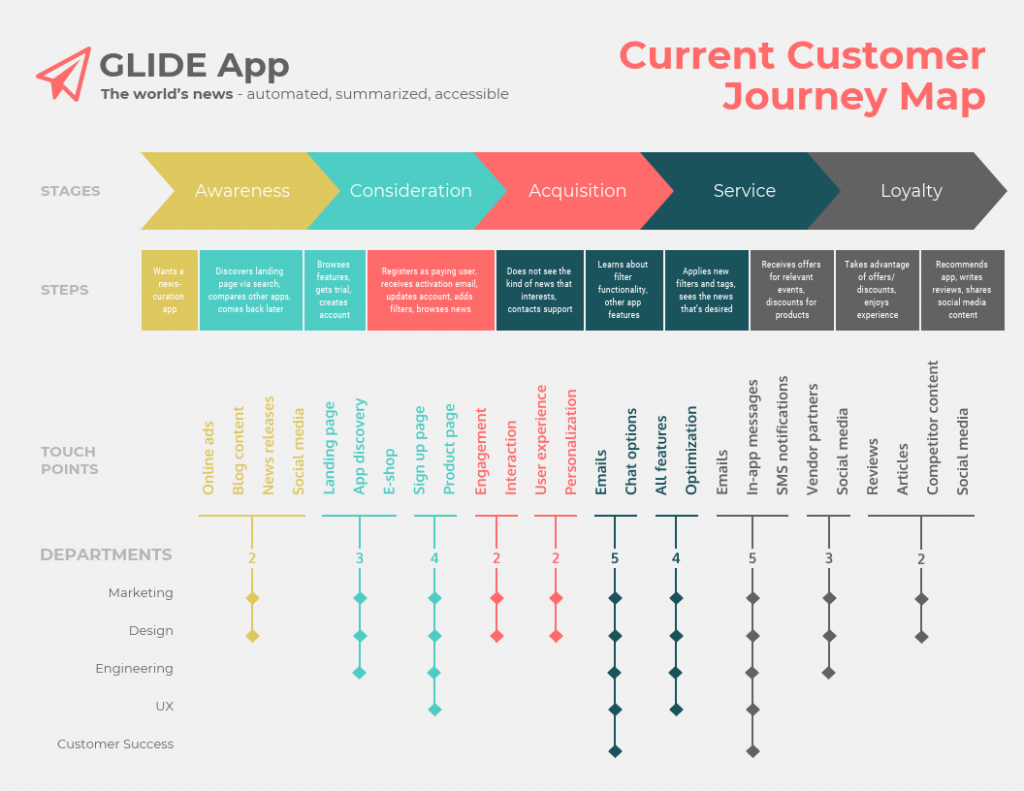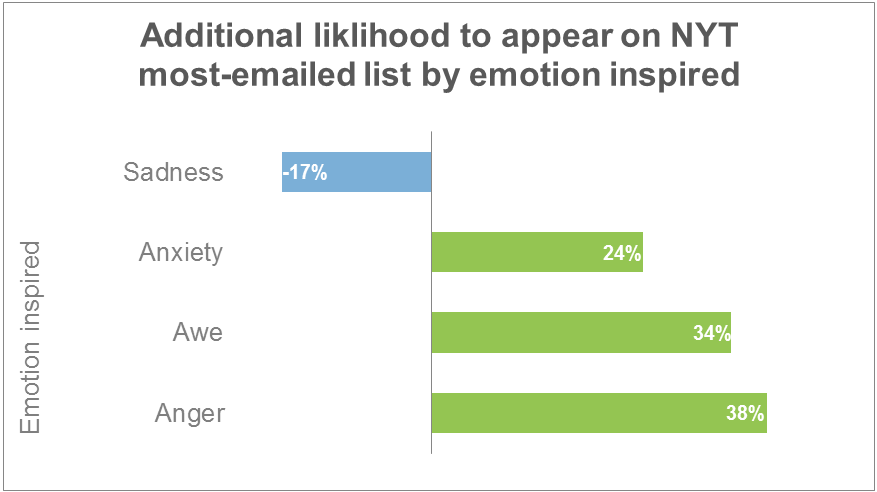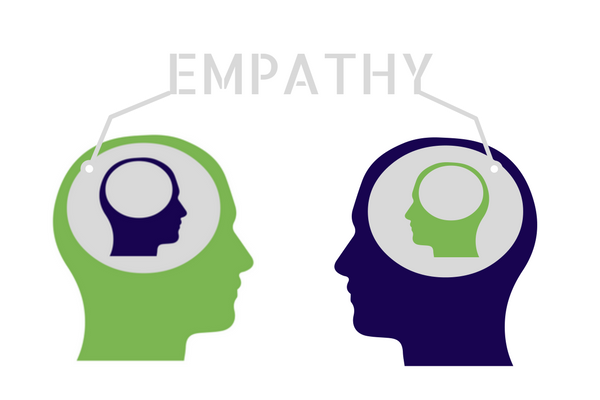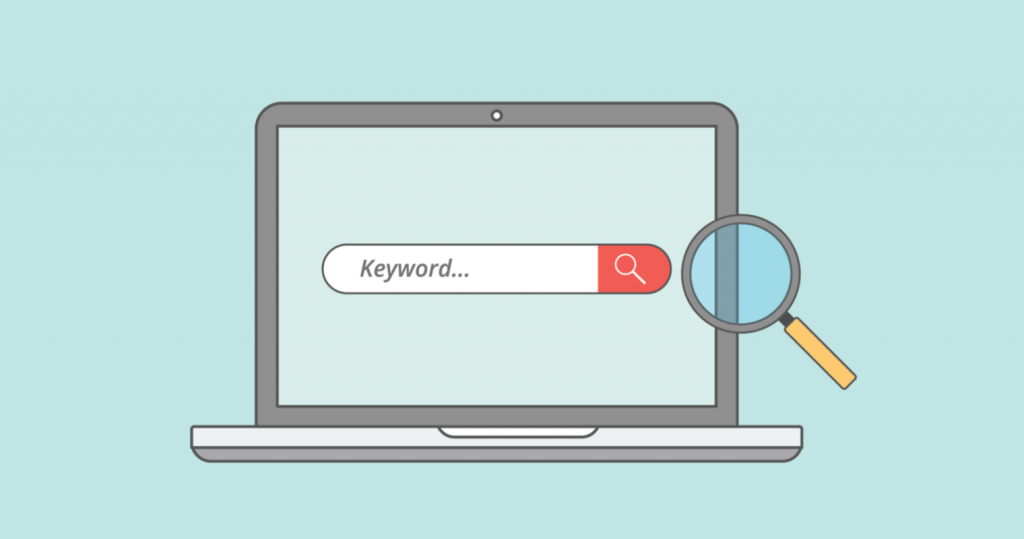SEO stands for Search Engine Optimization. The goal of each search engine optimisation is to get high-quality traffic from search engines.
Search: We want to provide the best result for a specific search query.
Engine: We want to tune our results for an ever-changing search algorithm.
Optimization: Optimization is an ongoing process.
What is Keyword Research?
How To Use Google Keyword Planner Tool For SEO Keyword Research
Keyword research is a core SEO task that involves identifying popular words and phrases people enter into search engines -make in an attempt to figure out what to rank for (Click here to learn why keyword research is important).
While we’re clarifying things, let’s look at two more important terms:
Short Tail Keywords: Short keywords that are 1-3 words.
e.g, Online Business, Make Money Online, Keyword Planner
Long Tail Keywords: More specific keywords that are usually three words or longer.
e.g, List Of Online Businesses In Nigeria, Easiest Ways To Make Money Online in Nigeria, How To Use Google Keyword Planner
Now that you have figured out the definition, let’s look at the importance Keywords play in our SEO efforts today.
Importance of Keywords play in SEO
Basically, keyword research allows you to discover untapped keywords in your niche. So just like in this article, I’ve optimised this blog post to rank for ‘Google Keyword Planner‘. Thus, If this blog post was able to make it to Google page 1.1. This will eventually drive traffic to the website for keywords related to Google keyword Planner. With this
With that said, Keywords when executed correctly in our On-page SEO strategy, here is what we stand to enjoy:
ROI: Great return on investment in most cases.
Long term: Keeps bringing you clients for a very long time.
Easy to start: Just like running, easy to get started, hard to master.
Increase sales: You will drive customers who are looking to buy a product.
Traffic: You will get a traffic boost.
So remember that anytime someone tells you meta keywords matters for traffic, without doubt, tell them YES!
So, how do we go about coming up with keywords that would get high monthly searches?
But first…
What is Google Keyword Planner?
Keyword Planner is a tool that provides keyword ideas and traffic estimates to help you build a Search Network campaign.
Search for keyword and ad groups ideas based on terms that describe your product or service, your website, or a product category related to what you’re advertising. You can also enter or upload a list of keywords. And you can multiply two or more lists of keywords to create a new list that combines your keywords.
Get historical statistics, like the number of times people have searched for a keyword or how competitive that keyword is.
You can also get traffic estimates, like how many clicks and impressions your keywords might get for given bid and budget amounts.
Now that we have an idea what this research tool is used for. How do we practically use the keyword Planner to find new keyword?.
Below is a stepped guide how to use Google Keyword Planner for free to help improve your website’s search appearance.
How to do Keyword Research using Google Keyword Planner
Step 1: Login to Google Adwords
Google Keyword Planner Tool For Keyword Research
Click the link below to visit Google Adwords Keyword Planner tool: http://adwords.google.com/ko/KeywordPlanner/
Navigate to Tools, then select Keyword Planner.
Google Keyword Planner Tool For Keyword Research
Step 2: Enter your product or service keyword
Google Keyword Planner Tool For Keyword Research
This is the space where you will type in your target keyword. For example, If I will be writing an article to teach people how to do keyword research using Google keyword, I will have to come up with a primary keyword of what people are likely to type on Google if they want to learn how to do a proper keyword research for their content.
In that case, I will type Keyword Research to know the exact average search volume that keyword gets monthly. The Idea is to discover untapped keywords that will produce get a good global search volume for my article. If you’re selecting your own keyword, it’s important that you go with a less competitive keyword to get a chance to rank fast for targeted keywords.
The below image illustrates a good explanation of the difference between a long tail and short tail keywords.
Long tail keyword vs short tail keywords
According to the image above, you will agree with me that writing an article around the “Adidas Yeezy Boost Trainers” is a better than idea starting off with “Trainers”. This is because the competition for Trainers is high. And depending on certain constituents (off-page factors), you may or may not rank for the short tail keyword.
Let’s head back to doing the actual keyword analysis.
Now that you have an idea how to choose a less competitive keyword, you will agree that it will be better for me to start with “How to do keyword research“. Thus, I could rank for the initial keyword which is “Keyword research“.
Click “Search for new keywords using a phrase, website or category“.
Google Keyword Planner Tool For Keyword Research
I will just type How to do keyword research in Google keyword Planner to find the search volume (See image below).
Google Keyword Planner Tool For Keyword Research
Ignore the landing page and product category tab since we are using the Adwords keyword tool for only discovering new keywords and search volume.
Next, proceed to “targeting”.
With targeting, you can streamline your search to get local keyword search volume.
What I am simply saying is.
If you want to know how much traffic the keyword “How to do keyword research” gets in Nigeria, then you will have to select Nigeria from the targeting option.
Google Keyword Planner Tool For Keyword Research
Leave as default to target all location or select Nigeria to get local keyword search idea.
Google Keyword Planner Tool For Keyword Research
This targeting feature is set to add more filters to your search. For instance; Country search volume.
Others are language and search partners. Depending on your target audience, you can set everything based on your preference.
Google Keyword Planner Tool For Keyword Research
Ignore Negative keywords, they are for Google Adwords campaigns. You don’t need that for keyword research.
For example, when you add “free” as a negative keyword to your campaign or ad group, you tell AdWords not to show your ad for any search containing the term “free.” On the Display Network, your ad is less likely to appear on a site when your negative keywords match the site’s content.
You can as well leave the Customise your search option too.
Google Keyword Planner Tool For Keyword Research
With the Date Range option, you can see average monthly searches for a date range you select, or compare average monthly searches for two date ranges.
Google Keyword Planner Tool For Keyword Research
All you need to do is, enter a date range to see average monthly searches for that time period. You can also compare different date ranges.
Once you have accomplished all the necessary targeting, you can proceed by hitting BLUE Get ideas button.
Google Keyword Planner Tool For Keyword Research
….tik tok
Boom… and the result is up!
Google Keyword Planner Tool For Keyword Research
The picture above shows that the keyword ‘How to do keyword research’ is getting between 1000 to 10,000 average monthly search for the last 12 months.
Now, that’s what I call… a good long tail keyword.
Keyword analysis using the Google keyword Planner tool is relatively simple and effective.
The steps you have just read is all there is to using Google keyword Planner to find new and low competitive keywords.
Although, the competition and suggestion bid region has nothing to do with keyword research. They are useful to those who want to set up Adwords campaign for ads.
Google Keyword Planner Tool For Keyword Research
“Competition” is the number of advertisers that showed on each keyword relative to all keywords across Google.
Google Adwords calculates the number of advertisers bidding on each keyword relative to all keywords across Google. This data is specific to the locations and Search Network targeting option that you’ve selected.
However,
A Suggested bid is the recommended bid for a keyword idea.
A suggested bid is calculated by looking at the costs-per-click (CPCs) that advertisers are paying for a keyword, taking into account the location and Search Network settings you’ve selected.
So these two sections have absolutely nothing to do with finding keywords using Keyword Planner. You can as well just jump them.
Now…
…that we know how to search and know new keywords and volume
Does it end there?
Hell NO!
To get a better SEO optimised article that will rank high on Google, you need to get other keywords related to your primary keyword.
For example, if I’m to write an article around ‘How to do keyword research’, I will definitely fill my article up with LSI keywords.
So then:
What are LSI Keywords?
LSI keywords (Latent Semantic Indexing) are basically keywords that are semantically related to your primary keyword. Contrary to popular belief, they are NOT just synonym or keywords that are similar in meaning.
Examples of How to do keyword research are search engine keywords, good keywords for search engines, free keyword search, finding keywords etc.
These keyword phrases need to be used when writing my article.
But the question now is:
How do I generate LSI keywords for my article?
Well,
…that’s exactly what I’m about to show you here.
I will share with you how to get LSI keywords using Google Keyword Planner for free.
Also, you will find other cool methods I normally use to find these latent semantic keywords.
So, let’s get digging.
How to find LSI keywords using Google Keyword Planner for free
Google keyword tool is straight to the point. After carrying out your normal keyword search just as I explained above. You have a list of other related keywords displayed along with their search volumes.
The picture below explains everything you need to know:
Google Keyword Planner Tool For Keyword Research
That is it.
All you need to do is, copy those keyword phrases and make sure you sprinkle them like spices to make your content awesomely rich!
Alternative ways to generate LSI keywords
1. Use Google Search
Google Keyword Planner Tool For Keyword Research
You can identify LSI keywords for your SEO campaign by typing your keyword into Google’s search box and noticing the suggestions it returns for you.
2. Use Google Related Searches
Google Keyword Planner Tool For Keyword Research
You can leverage on Google’s related searches beneath the result for the keyword searched. Find those LSI closely related to your primary keyword.
3. Use Google Search Bolded Text
Google Keyword Planner Tool For Keyword Research
When you perform a search, you’ll notice that Google shows certain words in a bold black text. These are LSI keywords. Find ways to implement them in your own copy that make sense to readers.
4. Use LSIGRAPH
Google Keyword Planner Tool For Keyword Research
LSIGRAPH is a website that helps you to generate LSI keywords. All you need to do is; type your primary keyword.
Click link to visit: www.lsigraph.com
To sum it all up:
That is everything there is to know about keyword research using Google keyword Planner. There are other keyword research tools that can help you get the targeted and less competitive keywords (Click link to see them).
When searching for keywords with good characteristics; You must ensure that they have these key four components:
Must have buyer intent (Click to learn more)
Long-tail keywords
Competition must below
High search volume
Thanks for reading this article… let the God of SEO be with you, cheers!